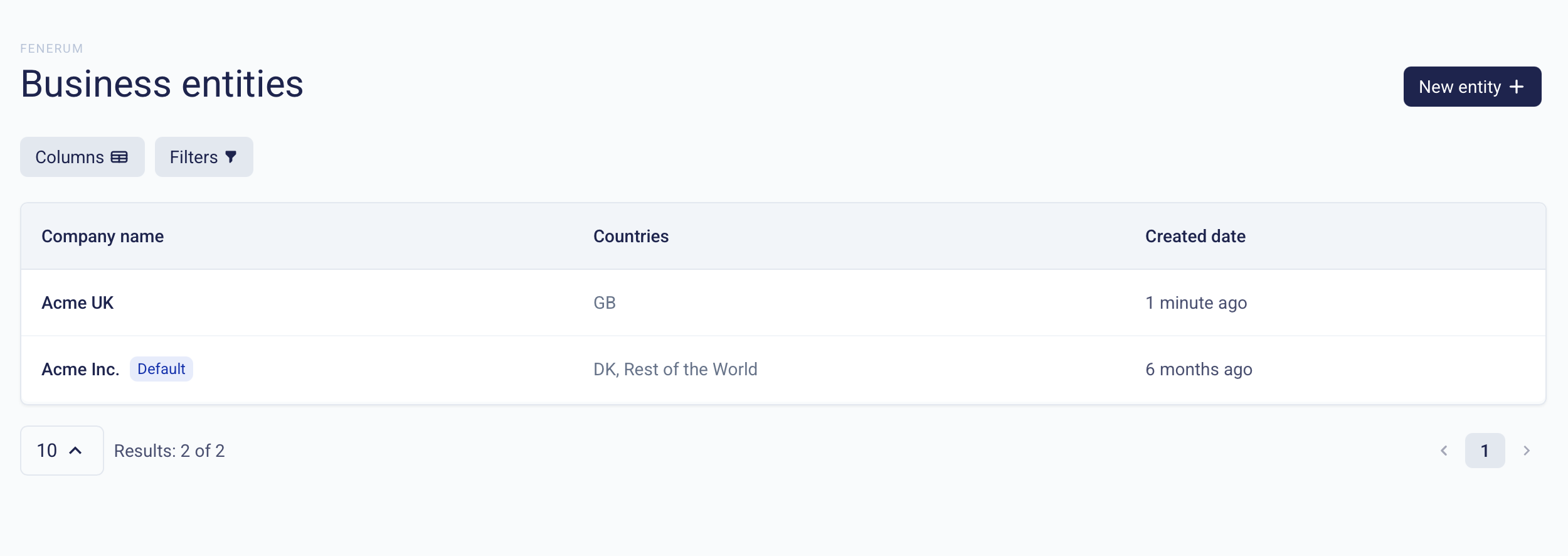Regnskabsindstillinger
Indstillinger for bogføring af ERP-linjer
Denne sektion kan også indeholde nogle indstillinger, der ikke er beskrevet nedenfor. Hvis du ser flere indstillinger i denne sektion, henvises der til regnskabssektionen, der er specifik for dit ERP-system
Deaktiver synkronisering af afregningstransaktioner
Fenerum sporer saldo på fakturaniveau. Aktivering af denne indstilling vil stoppe generering og synkronisering af ERP-linjer for afregningstransaktioner. Markér denne indstilling, hvis du ikke har brug for disse posteringer i dit ERP-system.
ERP-linjetekst
Sprog for ERP-linjer
Denne indstilling bestemmer sproget for de ERP-linjer, som Fenerum sender til dit ERP-system. Standard er engelsk.
Kundebetalinger
Bankoverførsel/Kreditkort/Afregning/Tilbagebetaling - Faktura/Kreditnota {invoice} - Transaktion {transaction_uuid}
Kundefakturaer
Faktura/Kreditnota {invoice_number}
Leverandørfakturaer
Leverandørfaktura: {supplier_name} {invoice_number}
Leverandørbetalinger
Leverandørbetaling: {supplier_name} {invoice_number}
Udskudt omsætning
Ved brug af en enkelt omsætningsgruppe:
Udskudt omsætning: Faktura/Kreditnota {invoice_number}
Periodisering: Faktura/Kreditnota {invoice} ({current}/{total})
Ved brug af flere omsætningsgrupper:
Periodisering ({revenue_group}): Faktura/Kreditnota {invoice} ({current}/{total}) Udskudt omsætning ({revenue_group}): Faktura/Kreditnota {invoice}
Omsætningsfordeling
Fordeling {revenue_group}: Faktura/Kreditnota
Regnskabsmånedens lukkedag
I regnskabsindstillinger under 'Accounting Periods' kan du definere en dag i måneden, fra hvilken den foregående regnskabsmåned anses som lukket.
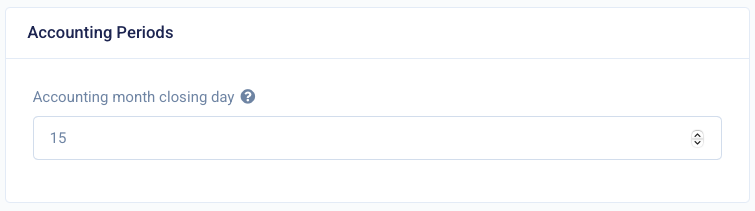
Når dette er angivet, vil alle ERP-linjer, der ellers ville blive bogført i lukkede måneder, blive bogført på den første dag i den aktuelle måned. Fjernes indstillingen, slås denne adfærd fra (alle måneder anses som åbne). Tallet skal være mellem 1 og 31. Hvis den aktuelle måned har færre dage end den valgte dag, behandles den som månedens sidste dag.
OBS: hvis du ikke ser denne indstilling i din organisation og ønsker at bruge den, kontakt Fenerum support.
Underbetalinger
Du kan manuelt eller automatisk udligne underbetalte fakturaer i Fenerum. Dette gøres ved hjælp af de to regnskabsindstillinger "Underpayment loss account" og "Underpayment tolerance". Begge er beskrevet nedenfor.
Begge indstillinger skal være konfigureret, for at automatisk og manuel udligning af underbetalinger fungerer.
Underpayment loss account
Dette er den finanskonto, der skal bruges til at bogføre den resterende saldo på den underbetalte faktura.
Tolerance for underbetaling
Fakturaens saldo skal være mindre end den definerede tolerance, før den kan udlignes som en underbetalt faktura. Som standard er denne indstilling sat til "0,00", hvilket betyder, at der ikke kan udlignes underbetalinger.
Bemærk, at tolerancen er defineret i organisationens regnskabsvaluta.
Automatisk udligning
Hvis du har konfigureret de to ovennævnte indstillinger, vil Fenerum automatisk forsøge at udligne underbetalte fakturaer, når en faktura matches automatisk med en bankpostering.
Det betyder, at når en bankbetaling matches automatisk med en faktura, vil Fenerum kontrollere, om den resterende saldo er under tolerancen, og i så fald vil den resterende saldo blive bogført på "Underpayment loss account". Fakturaen vil derefter blive markeret som betalt.
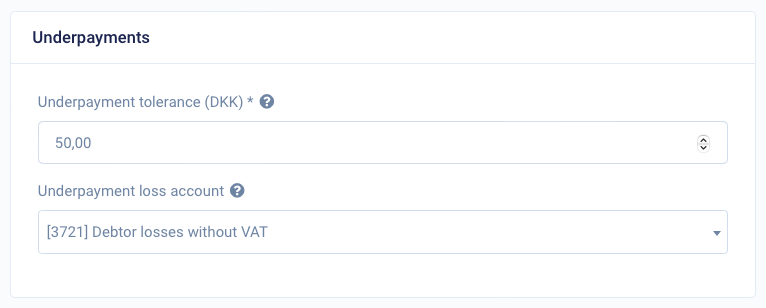
Manuel udligning
Du kan også manuelt udligne en underbetalt faktura. Dette er kun muligt for fakturaer, der har en saldo, der er mindre end den definerede tolerance. Du kan gøre dette ved at klikke på knappen "Settle remaining balance" på fakturasiden i "Action"-dropdownmenuen.
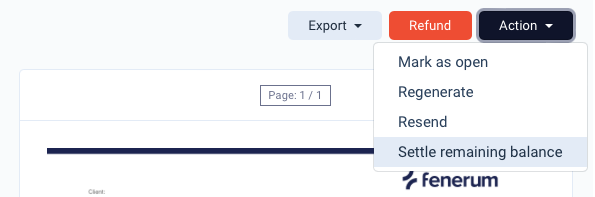
Denne knap vises kun, hvis fakturaen har en saldo, der er mindre end den definerede tolerance, og du har tilladelsen "Billing full access".
Business Entities
Valgfri funktion
Business Entities er en valgfri funktion og er ikke aktiveret som standard. Kontakt os venligst på support@fenerum.com, hvis du ønsker at bruge denne funktion.
I regnskabsindstillinger under 'Business Entities' kan du definere de forretningsenheder, der bruges i din organisation.
Business Entities gør det muligt at fakturere fra flere firmanavne og momsregistreringsnumre fra forskellige lande og vise dette på alle fakturaer, der sendes til kunder i det pågældende land.
Opret en ny Business Entity
For at oprette en ny Business Entity skal du gå til indstillinger og klikke på 'Business Entities' under accounting og derefter klikke på knappen 'New Entity'.
Udfyld de relevante felter og klik på knappen 'Save'. Herefter vil alle fakturaer, der sendes til en kunde i dette land, vise disse juridiske oplysninger i stedet for organisationens standardoplysninger.
OBS: Du kan kun oprette én Business Entity pr. land, og du skal have en standard Business Entity.