Bank Connect integration
This guide describes how the Bank Connect-integration can be set up and configured.
Paid add-on
This feature is a paid add-on. If you are interested in this feature, please reach out to support@fenerum.com
Setting up
1. Fill out the form
Start by filling out this form
When you have submitted the form, you will receive an email. You will have to forward that email to your bank to get the information we need.
2. Add bank accounts in Fenerum
Go to the Bank accounts-section in Fenerum and add your Bank Connect Accounts to the list. Make sure each account has a correct IBAN number — the same that appears in your bank interface. 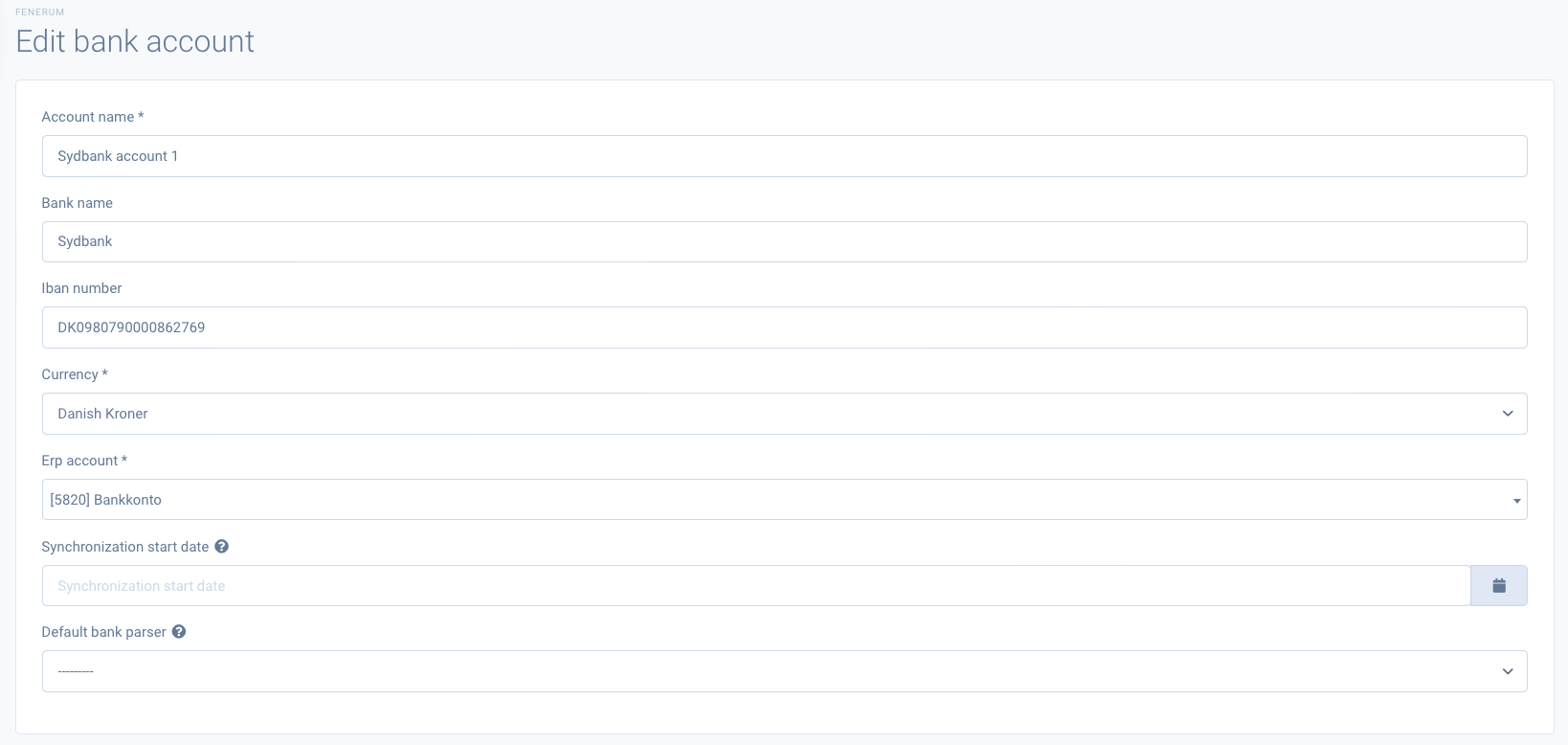
3. Set up the integration
Go to the integration-settings. Make sure you see the list of banks under the Bank Accounts tab. If not, please reach out to our support. 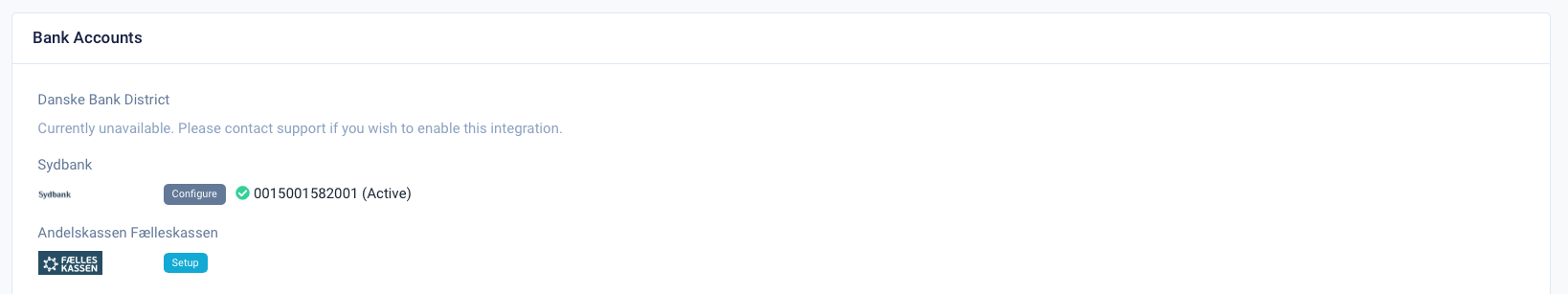
Click on the "Setup"-button next to your bank to set up automatic download of your statement files. Use your Bank Connect ID and Activation code from the second step of this guide. 
Make sure that the status of your chosen bank integration is Active within a few minutes from setting up the integration. If not, please reach out to our support.
Fenerum can now start importing statement files from your bank automatically. This is done every three hours.
Deactivating
You can deactivate the Bank Connect-integration to stop Fenerum from importing bank statements.
This is done by accessing the integration-settings, from which you should click "Deactivate" on the integration to deactivate it. 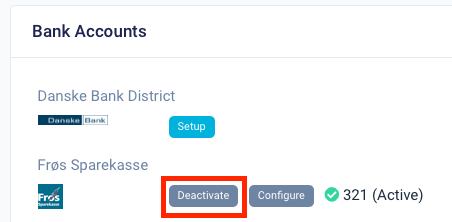
Once deactivated, Fenerum will stop importing bank statements.
Reactivating
When the integration is deactivated, you can simply reactivate it by clicking "Activate" to allow Fenerum to start importing bank statements again. 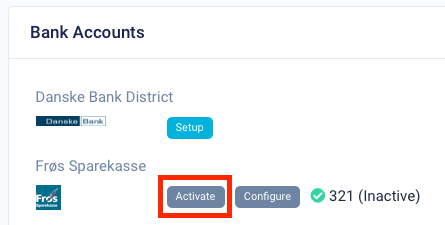
FAQ
No bank account lines are imported
In some cases you might experience no bank account lines (bank statements) being imported even though the Bank Connect-integration is active in Fenerum.
This can be caused by Fenerum receiving an unexpected IBAN from your bank. Please reach out to our support and include your bank account number along with your bank registration number.
Our support team can then compare the IBAN based on your bank account number and registration number to ensure that it matches the IBAN that Fenerum expects to receive from your bank.
What to do if bank transactions are missing
If your bank transactions haven’t been imported into Fenerum, you can follow this guide to resolve the issue:
Start by Contacting Your Bank: If your bank transactions haven’t been imported correctly into Fenerum, the first step is to contact your bank to ensure everything is in order. Ask them to confirm that there are no errors or issues with the setup of your bank connection, that the files containing transaction data are ready for import (such as bank transaction files), and that transactions are present in your account records from the expected dates.
Contact Fenerum Support: Once you’ve confirmed that everything is correct on the bank’s end and you’re still missing transactions, the next step is to contact Fenerum Support. You can reach us via email at support@fenerum.com or you can contact support by phone +45 69 15 72 80 . When contacting us, please provide confirmation from your bank that everything is functioning correctly on their side and include any relevant details about the missing transactions, such as dates or amounts.
We will then investigate the issue and work on a solution to resolve it and get back to you.
