Stripe migration guide
There are 4 steps you need to do when migrating subscriptions from Stripe to Fenerum:
- Create the customer in Fenerum
- Add the payment cards in Fenerum
- Create the subscriptions in Fenerum
- Cancel your subscriptions in Stripe
1. Create the customer in Fenerum
On this page, you can download the Excel file you need to upload the accounts into Fenerum. This page also gives you a description of what to put in each column.
Furthermore, you also need to create the email recipient in Fenerum, and on this page you can download the Excel file you need to upload the recipients into Fenerum. This page also gives you a description of what to put in each column.
To get all the needed information to fill out the Excel file that you are going to use to upload the accounts to Fenerum, you need to go to Stripe and go to "Customers", choose "Export" and "all columns". Then you will have all the data needed to fill out this file.
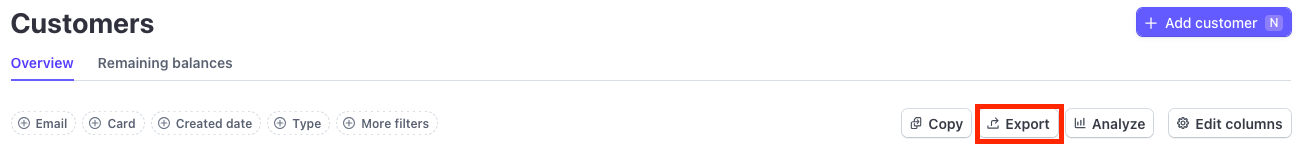

2. Create the payment cards in Fenerum
On this page, you can download the Excel file you need to upload the payment cards into Fenerum. This page also gives you a description of what to put in each column.
To get all the needed information to fill out the Excel file that you are going to use to upload the payment cards to Fenerum, you need to go to Stripe and go to "Customers", choose "Export" and "all columns". Then you will have all the data needed to fill out this file.
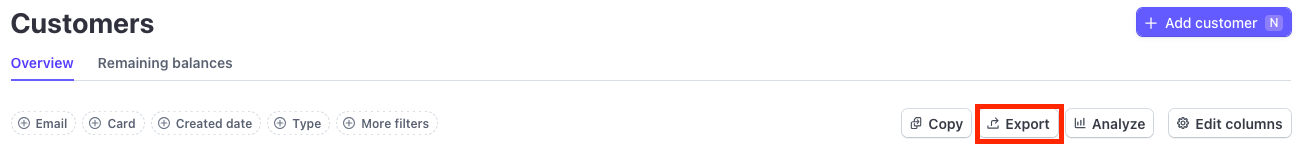

NB: The payment cards should still be created on the customer in Stripe.
3. Create the subscriptions in Fenerum
On this page, you can download the Excel file you need to upload the subscriptions into Fenerum. This page also gives you a description of what to put in each column.
To get all the needed information to fill out the Excel file that you are going to use to upload the subscriptions to Fenerum, you need to go to Stripe and go to "Subscriptions", choose "Export" and "all columns". Then you will have all the data needed to fill out this file.
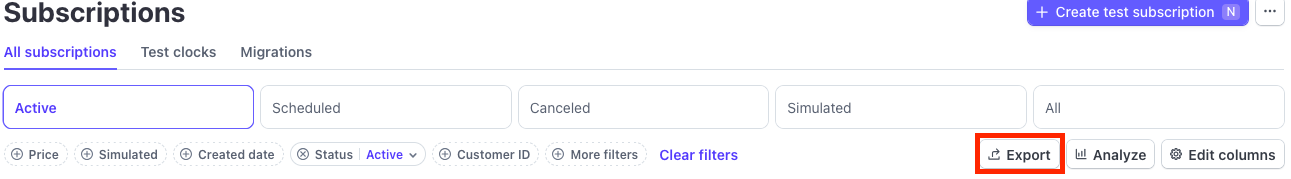
The start date of the subscriptions in Fenerum will be the next renewal date of the subscriptions in Stripe. It is also possible to upload a historical start date and MRR to Fenerum. If you want to do that, check this guide.
You need to set the "collection method" as payment_card for all of the subscriptions that have an active payment card, and should be charged through that.
4. Cancel the subscriptions in Stripe
You need to cancel the subscriptions in Stripe, so that all subscriptions will be handled in Fenerum going forward. You can cancel the subscriptions in Stripe at the next renewal, and then the start date of the subscriptions in Fenerum will be the next renewal date of the subscriptions.
