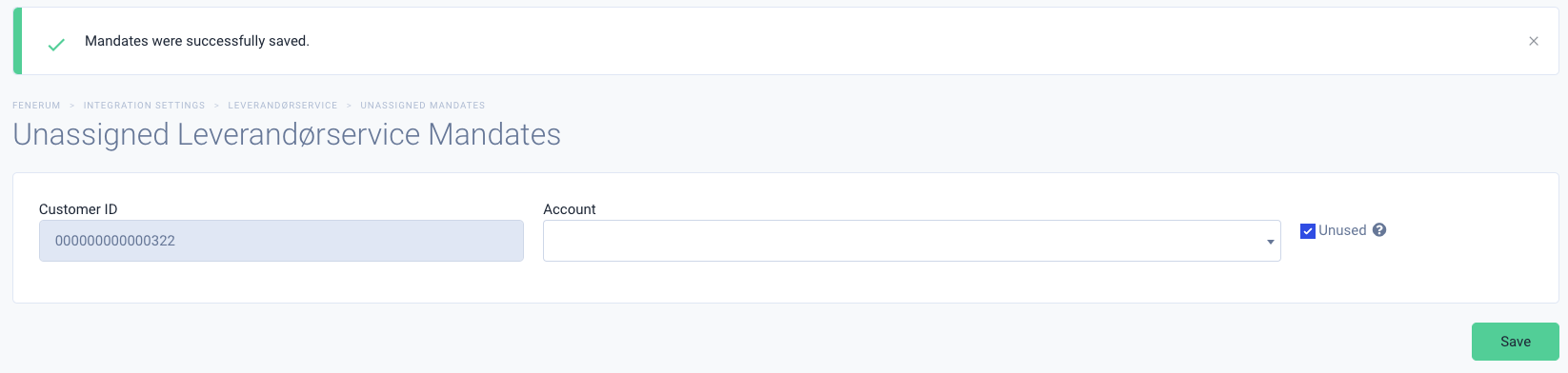Leverandørservice unassigned mandates
Learn how to handle unassigned Leverandørservice mandates.
What are unassigned mandates?
Unassigned mandates are new/active mandates reported by Leverandørservice to Fenerum that can not be assigned to any account. Reason for that may be creation of those mandates before Fenerum become supplier of your organization or creating them without starting process in Fenerum.
Notification about unassigned mandates
When some unassigned mandates are registered in Fenerum organizations members will be notified about it in two ways. Firstly in Fenerums user interface new message will be shown in notification space:
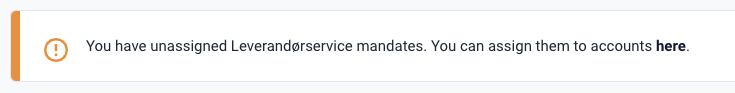
Secondly if there is any unassigned mandates new paragraph will appear in daily notification email:
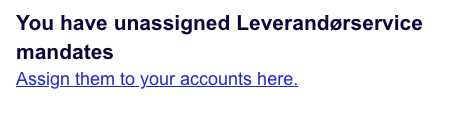
Managing unassigned mandates
To manage unassigned mandates you need to go to unassigned mandates page. You can get there by clicking link in notification message or in daily notification email. Also on integrations settings page there will be button which will take you to management page.
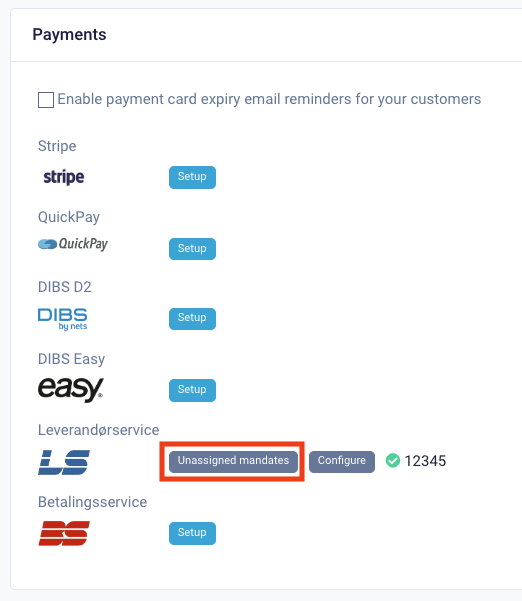
Management page
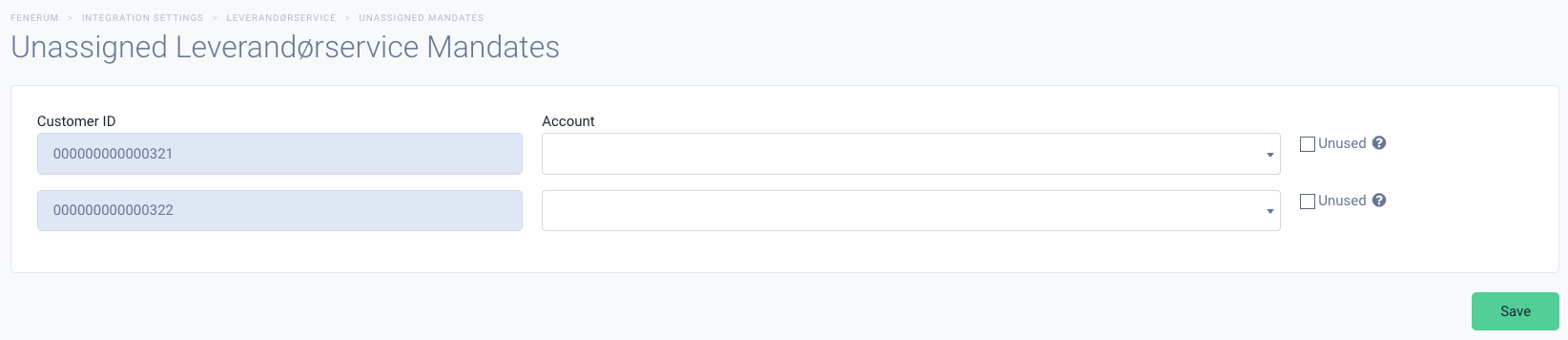
On this page you can assign mandate with shown customer ID to chosen by you account. Remember you can only assign mandate to account without one and with origin country of Denmark.
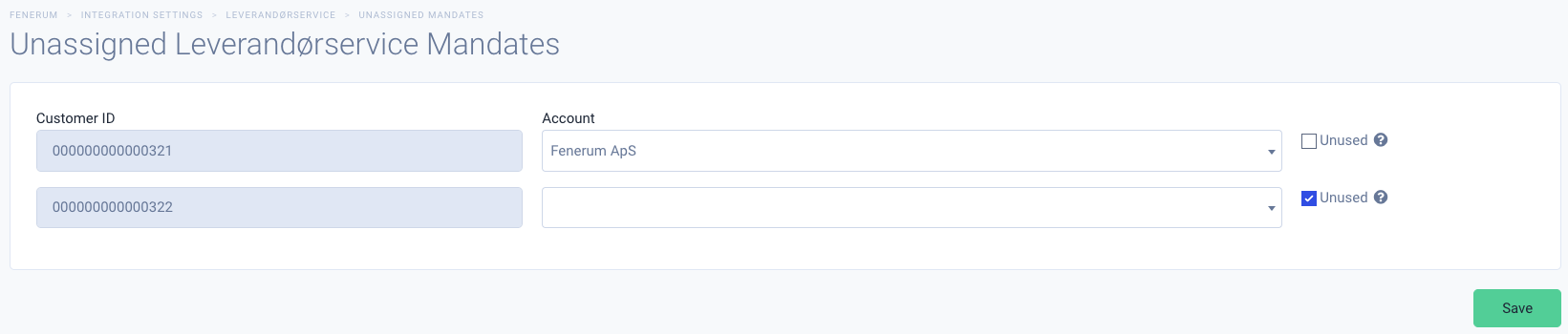
If you do not want to assign some mandates to accounts, but also do not want to be notified about them being unassigned you can mark them as unused. You will be able to get back to them later.